CHIPSET:
INF Update Utility - Primarily for Intel® 3, 900 Series Chipsets
Download
GRAPHIC:
Mobile Intel 965 Express Chipset Family Video Driver
Download (intel Website)
Download (mediafire)
Intel MAtrix Storage Manager.
Download
CARD READER:
Ricoh 5-in-1 Card Reader
Download
WEBCAM:
Cyberlink youcam software 2.0
Download
ETHERNET:
Marvell Yukon 88E8039 PCI-E Fast Ethernet Controller Driver
Download
HP Quicklauch Button
Download
AUDIO:
1. Fisrt for Audio installation you need to install KB888111 first and restart.
MS UAA
Download (KB888111)
2. Download Your audio driver and extract it (you need winrar software to extract it)
Conexant SmartAudio 221:
Download
3. Extract the files i suggest at desktop to make our work easier.

Open the folder ad install the drivers.
If the installation failed refer to the custom install at the end of the post.
WIRELESS:
Choose one of the wireless driver base on your specs, if you dont know, just try each driver (there are no risk and will not harm your system)
Broadcom: Download
Intel: Download
(requires windows installer 3.0 installed first)
HP WWAN Broadband Wireless Drivers
Dowload
HP Wireless Assistant:
Download
AUDIO INSTALLATION:
1. Click start and select run, type "devmgmt.misc" like shown in the pictures below.

2. A windows will appear like pictures below, select the "Audio Device on HD" with the yellow mark, right click on it and select update driver.

3. Harware update wizard screen will appear, select no to connect, next

---------------------------------------
4.Select Install from list specific location, next
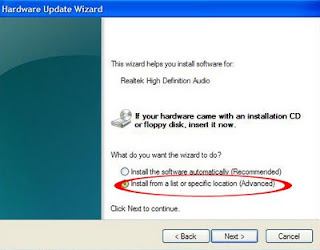
--------------------------------------------------
5. select don't search i will choose the driver to install, next

6. For the Hardware Type select 'Show All Devices'
7. Remove the check from "Show Compatible Hardware" and click on "Have Disk".


7. then select browse:

8.Next...browse to the unzipped folder (i assume you extract it at desktop) and open the folder.

select xp32

choose the "WiSVHe5.inf".

click open, next
Ignore XP when it complains.
Reboot.
MODEM:
Conexant HDAUDIO Soft Data Fax Modem with SmartCP Driver
Download



0 comments:
Post a Comment